I’ve been blogging with WordPress since March. That’s a little over three months of writing new posts at least twice a week. (Go me!) In that time I’ve received 90+ comments from readers. Thank you!
Replying to comments is super important to engage people who take the time to visit your blog. For each of these comments I’ve replied with some thoughtful words and a thank you for taking the time to read my post.
Send a Reply to Comment Notification
Unfortunately, I just discovered that many of these readers never knew that I replied to their comment. #bloggerfail All this time I assumed that WordPress was sending an email notification to each new commenter. It wasn’t. Womp womp! (I later discovered that it was because I deactivated the Jetpack subscribe system in favor of Mailchimp.) So when I discovered this last week I immediately set out to improve the comment system here at Mindful Memory Keeping.
First, I looked into more robust comment systems. I’ve heard lots of good things about Disqus and some of my favorite bloggers use this plugin. However, I wanted to stay with my current simple comment system since my readership is still small (but growing!) As my readership continues to grow I may consider upgrading.
What I like about my current comment system is the simple form info needed to leave a comment. Name, email, and website (optional). In my opinion, the social media login or creating an account options can be a turnoff. I don’t want to have to connect a million things to my social media accounts or remember a new username and password to be able to leave a comment on a blog.
The easiest way to give your readers that warm, squishy feeling inside is letting them know that you appreciated their comment in a super simple, easy to access way. Improve the comment system on your blog by setting it up so that your readers will get an email letting them know you replied to their comment. This increases the likelihood they’ll return to your site and maybe even comment again.
After looking at other options and determining what I liked about my own system, I went with a simple and easy-to-use plugin that added a simple reply notification email to my current comments setup.
Subscribe to Comments Reloaded
This nifty plugin, Subscribe to Comments Reloaded, ended up being my fix. Basically, a small drop-down appears right below the “Post Comment” button. It gives commenters the option of being notified for replies to their comment or for all new comments to that post. It even gives the option of subscribing to comments without actually leaving a comment.
This plugin also gives you the option to format the email notifications. I used HTML (be sure to select the HTML emails button in the Options menu of the plugin) so that the formatting and images match my website and my new posts email. I also added social media buttons to the notification email. This part took the longest but it is pretty easy if you’re familiar with basic HTML.
I think this plugin was a simple way to improve the comment system for my blog. As a new blogger this one improvement should help me increase the number of comments and enhance the conversation with my readers.
If you’re using Mailchimp or another email sign-up program (other than Jetpack) take a look at your current comment system. Make sure your readers are getting a notification when you reply to their comment. If not, take some time to explore your options to improve the comment system for your own blog.
If community engagement is one of your goals (and it probably is for most bloggers) this one simple improvement will go a long way in creating engaged and meaningful interaction with your readers and will probably help grow your blog too.
I am so grateful for you. Thank you for spending a moment with me today.
Is there a comment system out there that you use and recommend? Feel free to share in the comments.
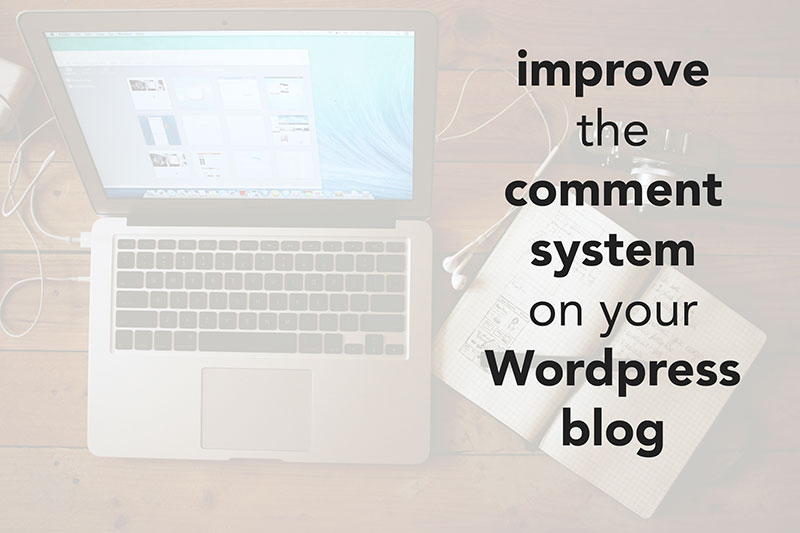
I didn’t have a notification system either until recently, doh! It’s so much nicer having it now. I am using the same plugin, but it wasn’t working for me, so the developer gave me an older version as he said the new one had some issues and didn’t work for some people. I am wondering if yours seems to work ok. I’ll let you know if I don’t get an email.
That’s great the developer helped you out! It is SO much nicer knowing that people get to see your reply comment. I’ve tried it myself and with some friends so I hope it’s still working. For sure let me know if you don’t get an email. Thanks so much!
I just use the Jetpack Social SignIn because it allows social media signin. I thought it would be easy for reader – I never considered it being a turnoff. Something to think about :)
Yeah I’m not sure if there’s any statistics on it but it’s definitely my personal preference. =) Also on the Jetpack plugins it seems the more you run the more it slows down your site. So I’ve tried to limit those where I can. Thanks for reading!